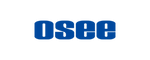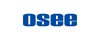GoStream Firmware

To have a better user experience, we highly recommend updating to the newest version of your GoStream Devices.
Please Read How To Update Firmware Part Below before Updating❗️❗️
For further information and troubleshooting,
please contact us at support@osee-dig.com 📩
or join our Facebook group: Osee GoStream Deck User Group. 👥

GoStream Duet 8 ISO Firmware V2.1.0 Release Note:
NOTE: After the equipment is updated, please restart it manually!
1. Audio Mixer Button Light Logic Optimization
- For In1–In8, Mic1, Mic2 (consistent with the audio meter):
Red = On Air (on PGM)
Green = AFV
White = Selected
- For PGM and Headphone buttons:
White = Selected
2. Recording Function Optimization
- When recording automatically stops after 2 hours, the system will automatically start a new recording session. All files are now cut into 2-hour chunks.
- If recording is interrupted unexpectedly, the system will automatically save the file and convert the temporary .TMP file into a playable .MP4.
3. Panning Direction Correction
- Turning the knob clockwise moves the audio to the right. Turning counterclockwise moves it to the left.
4. Stereo Audio Split Function
- When enabled, the Left Channel (L) is assigned to Audio Channel 1 (Mic 1), and the Right Channel (R) is assigned to Audio Channel 2 (Mic 2).
5. Mono-to-Stereo Duplication
- The Mono signal from the selected channel will be duplicated and sent to both Left (L) and Right (R): Copy L uses the left channel, Copy R uses the right channel.
6.Add Output Frame Rate
- Added proper support for 23.98 / 29.97 / 59.94 fps output formats.
7. Fade-To-Black (FTB) Function
- FTB is now available through PC control software.
8. Audio Level Quick Reset Using the Knob
- When an audio channel is selected, pressing the audio knob will reset the Fader and Level parameters to default.
9. Optimized the web browser input to reduce resource usage, thereby improving output frame rate performance.
10. Added the Macro Loop function. This allows automatic cyclical switching between inputs.
11. Add Border and Corner Radius functions to MultiSource windows. This also allows circular MultiSource windows. Radius and Border are adjusted individually for each window.
12. Added manual adjustment for fan speed control (Auto/Low/High speed)
13. Optimized USB video output to resolve abnormal frame rate issues.
14. Fixed Bugs:
- Fixed the issue where PC software time calibration fails.
- Fixed the issue where custom settings disappeared when restoring the default stream list.
- Fixed the issue where screen tearing may occur when the output frame rate is set to 50 or 60 fps.
- Optimized the output frame rate for UVC.
- Fixed the issue where no signal is output when using an SDI-to-HDMI converter on OUT1.
- Fixed the issue where the PGM limiter fails to take effect after being enabled.
- Optimized the latency between HDMI/SDI signal input and microphone input.
1. Audio Mixer Button Light Logic Optimization
- For In1–In8, Mic1, Mic2 (consistent with the audio meter):
- Red = On Air (on PGM)
- Green = AFV
- White = Selected
- For PGM and Headphone buttons:
- White = Selected
2. Recording Function Optimization
- If recording automatically stops after 2 hours, the system automatically starts a new recording session.
- If recording is interrupted unexpectedly, the system will automatically save the file and convert the temporary .TMP file into a playable .MP4. Note: This feature will only be triggered when the recording duration exceeds five minutes.
3. Panning Direction Correction
- Turning the knob clockwise moves the audio to the right. Turning the knob counterclockwise moves it to the left. Sliders in the software are updated accordingly.
4. Stereo Audio Split Function
- When enabled, the Left Channel (L) is assigned to Audio Channel 1 (Mic 1), and the Right Channel (R) is assigned to Audio Channel 2 (Mic 2). This is reflected in the Iso recording and will be heard in the live and in program recording. You may disable the original source (In1–In8) in this case. You cannot use Mic 1 and Mic 2 hardware inputs if this feature is enabled.
5. Mono-to-Stereo Duplication
- Mono signal will be duplicated and sent to both Left (L) and Right (R).
6. Fixed Output Framerate
- Added proper support for 23.98, 29.97, 59.94 fps output formats (per request of Japanese users).
7. Fade-To-Black (FTB) Function
- FTB is now available through PC Control Software.
8. Audio Knob Quick Reset
- When an audio channel is selected, pressing the left audio knob will reset the Fader and Level parameters to default. SHORT PRESS! Long hold (5 seconds) will reset the switcher to factory defaults!
9. Optimized the web browser input to reduce resource usage. Browser framerate is improved, making dynamic display smoother.
10. Fixed an issue where image tearing might occur when outputting at 50 or 60 fps.
11. Optimized USB video output to resolve abnormal frame rate issues.

GoStream Deck&Duet Firmware V2.4.1 Release Note:
1. Added the Macro Loop function. This allows automatic cyclical switching between inputs.
2. Fixed Bugs:
- Fixed the issue where streaming to YouTube using the stock entry for that platform failed.
- Fixed the issue where custom settings disappeared when restoring the default stream list.
- Fixed the issue where multiple custom entries appear in the stream list when the startup push address is set to "Custom."
- Fixed the issue where “FTB (Fade to Black)” and “Live Start/Stop” could not be recorded in macros.
- Fixed Russian menu entries.
- Fixed video output levels for UVC, streaming and recording that produced footage and output with improperly increased contrast.