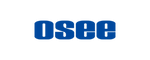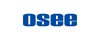GoStream Deck/Duet Firmware
To have a better user experience, we highly recommend updating to the newest version of your GoStream Deck.Please Read How To Update Firmware Part Below before Updating❗️❗️
For further information and troubleshooting,please contact us at support@osee-dig.com 📩
or join our Facebook group: Osee GoStream Deck User Group. 👥
Historical Release Notes
V2.4.0 Release Note
1. Added the Macro Loop function. This allows automatic cyclical switching between inputs.
2. Fixed Bugs:
- Fixed the issue where streaming to YouTube using the stock entry for that platform failed.
- Fixed the issue where custom settings disappeared when restoring the default stream list.
- Fixed the issue where multiple custom entries appear in the stream list when the startup push address is set to "Custom."
- Fixed the issue where “FTB (Fade to Black)” and “Live Start/Stop” could not be recorded in macros.
- Fixed Russian menu entries.
V2.3.1 Release Note
1. Fixed a bug where NDI-activated GoStream Deck / Deck Kit devices could crash after connecting storage devices in v2.3.0.
After the update, the macro button will default to Easy Mode. If you wish to switch back to the standard Macro Mode, please go to Menu > Macro > Button Function to adjust the setting.
V2.3.0 Release Note
1. Control and Communication Protocol Upgrade
- The control protocol has been updated to align with Duet 8 ISO, as the previous version is no longer compatible due to newly added features.
- This new protocol allows Deck, Duet, Duet 8 ISO, and future models to share the same PC Control Software and Companion Module.
- Old PC software and the Companion Module are not compatible with this firmware version. Please download the latest versions.
- Existing device profiles will no longer work and must be reconfigured manually.
2. New Portrait (Vertical Streaming) Mode
- Users can now freely switch between Landscape and Portrait modes in the menu.
- Due to resource constraints, Still2 is not available when using Portrait Mode.
3. Tally System Protocol Support
- The Tally protocol is compatible with Deck, Duet, and Duet 8 ISO models. Please visit the official website to download the protocol file.
- Added protocol support for the NAYA Tally System. Please contact NAYA for more information.
4. Updates to Still Image Engine
- Still image index range has been updated to 1–32.
- Improved image scaling logic:
- If the uploaded image exceeds 1920×1080, it will be scaled down proportionally based on the longer edge.
- If the image is smaller than 1920×1080, it will be kept at its original resolution.
5. New Easy Mode- Easy Mode can be enabled under the Macro section in the menu.
- When enabled, Macro functions will be replaced by simplified default operations for easier use.
6. Streaming / Recording Bitrate Setting
- Added quick bitrate presets and precise bitrate selection, allowing users to adjust streaming and recording quality more conveniently.
7. Audio Mixer Button Light Logic Update
- Solid Light = On Air (signal on PGM)
- Flashing Light = Selected
8. Panning Direction Correction
- Turning the knob clockwise moves the audio to the right. Turning the knob counterclockwise moves it to the left. Sliders in the software are updated accordingly.
9. Stereo Audio Split Function for Analog Inputs
- When enabled, the Left Channel (L) is assigned to Audio Channel 1 (Mic 1), and the Right Channel (R) is assigned to Audio Channel 2 (Mic 2). You may disable the original source (In1–In4) in this case. You cannot use Mic 1 and Mic 2 hardware inputs if this feature is enabled.
10. Mono-to-Stereo Duplication- Mono signal will be duplicated and sent to both Left (L) and Right (R) channels to form a stereo output.
11. Fixed a bug where in MultiSource crop layout mode with window mask enabled, a horizontal interference line could appear at the top of the left window.
12. Fixed a bug where the switcher might restart when rapidly switching video sources during recording.
V2.2.0 Release Note
1. Improved Audio Processing: Added High-pass Filter, De-esser, Noise Gate, Compressor, 3-Band Equalizer, and Limiter.
2. New Auto Switching Function (Video Follows Audio): Video sources are switched when designated audio level is reached.
3. SuperSource New Layout: 1:2/2:1 mode in addition to all existing ones.
4. Repositionable Images: Still images can now be moved.
5. Bug Fix: Fixed the “white line bug” in still images.
6. Multiview Labels: Increased input labels transparency in Multiview.
7. Added Portuguese interface.
V2.1.4 Release Note
1. Added ‘good’ recording quality (recording bitrate between Medium and High).
2. Tweaked type of measurements of some video layouts (made it coordinates instead of percentage).
3. Reduced opacity of labels in Multiview, they are partially transparent now.
4. Changed names of some parameters in the Menu.
5. Optimized streaming setting operations.
V2.1.3 Release Note
1. The detection and prompting of the format of the storage device have been improved, and the storage device in FAT32 format is no longer supported.
2. Add Spanish and Russia.
3. You can select the language when it is powered on for the first time after a factory reset.
4. Enhanced support for playback of files without audio.
5. The default recording name is changed to ‘Record_number’.
6. Fixed a bug that caused SD card formatting to fail.
7. Fixed a bug that would cause stream.xml files to not be read correctly.
8. Added online time calibration and GoStream PC software time calibration functions.
V2.1.2 Release Note
1. Fix an issue that the left and right channels of the MIC input audio were reversed.
2. Add a prompt pop-up window: when the SD card is not in exFat format.
3. Add a new layout of multiview. ‘Menu > Setting > mv layout > Input Window Layout’.
4. Increase operating time for machine reset, now you need to long press the audio knob for 5s to reset the device.
V2.1.1 Release Note
1. Fixed an issue that for some monitors, the HDMI output only had an image and no sound.
2. Improved compatibility with HDMI Input of players and PC.
3. Optimized menu and section display bugs.
4. The macro capability has been improved, and the bug that causes crashes after marco records some operations has been solved.
V2.1.0 Release Note
1. The GoStream Deck&Duet can be controlled via PC software ( Need to download and install the PC software: GoStream).
2. The GoStream Deck&Duet can be controlled via Bitfocus Companion ( Need to download and install the Companion Plugin).
3. Macros can now log changes of Src Selection.
4. Added Japanese menu.
5. SSD can be used as playback and recording storage, SSDs must meet at least the v30 standard (read>100MB/s, Write>60MB/s).
6. The mobile phone can be used as a hotspot for internet connection via the USB 2 port of the GoStream device.
7. The signle to HDMI 2 output can be selected like the HDMI 1 output.
8. Now, you can create groups through the GoStream PC to play videos in groups.
9. Add 'Device Name' item for GoStream PC to distinguish between devices.
V2.0.0 Release Note
1. Improve the video quality of UVC output.
2. Improve the audio-video delay to an acceptable value (less than audible 100ms) for 24, 25, 30, 50, and 60 frame rate output.
3. Add the function of group video: Now the playback videos list can group videos.
4. Add a playback progressing bar.
5. Add a new feature: audio switching with a cross-dissolve effect.
6. Modify the configuration method of custom stream ingestion.
7. Reverse the default PGM and PVW window position settings in multi-view.
8. Add the 23.98, 29.97, 59.94 frame rate on the output.
9. Modify the system file folders in the SD Card.
V1.0.5 Release Note:
1. Add capabilities for NDI|HX reception.
2. Enabled streaming to Microsoft Teams software.
3. Improved compatibility with MAC OS via USB.
4. Addressed and resolved several known bugs.
V1.0.4 Release Note:
1. Add new customizable RTMP streaming.
2. Improve the audio quality of streaming out.
3. Improve the compatibility of recorded MP4 file.
4. Improve the USB hot plug stability on USB 2 (UVC) port.
V1.0.3 Release Note:
1. Fixed the issue of occasional out of synchronization problems between video and audioin long-duration recorded video material to the SD card.
2. Fixed the issue of occasional abnormal audio in recordedvideo materials.
3. Enhanced the video recording capability that allows the frame rate of recorded videosto match the output frame-rate set by the GoStream Deck.
4. Fixed the issue of out-of-sync streaming.
V1.0.2 Release Note:
New features:
Added the function to reset the device to its default settings and restart it bylong-pressing the left audio knob for 3 seconds.
Improvements:
1. Default video output format was changed from 1080p30 to 1080p60, thisfixed the issue of some monitors displaying nothing when connected with GoStream Deck.
2. Fixed the issue of video range settings.
3. Fixed the issue of not displaying after some monitors restart or reset resolution.
V1.0.1 Release Note:
New features:
1. Added the function to select language between Chinese and English.
2. Added macro’s recording range (color, mask, fader, balance, input).
Improvements:
1. Fixed the issue of getting stuck when switching to the next file during sequentialplayback.
2. Fixed the issue of image jitter when connecting UVC output to macOS at P24 and P25.
3. Fixed the issue of abnormal grayscale display when connecting UVC output to macOS via Photo Booth or OBS.
4. Fixed the issue of program freezing when removing the SD card while playing videos insequential order from the SD card.
5. Fixed the issue of ineffectiveness when modifying the configuration of Mask 2 underSuper Source.
6. Fixed the issue of having audio but no video when inputting 4K resolution video.
7. Fixed the issue of occasionally not detecting audio input.
8. Fixed the issue of audio table that occurs when re-upgrading after an interrupted upgrade (at 60% progress).