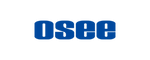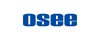| Error Message | Possible Reasons and Solutions |
| Serial port initialization failed. |
1. The monitor needs to be restarted if the monitor freezes due to the attempt to do calibration without upgrading latest firmware. 2. Check whether the monitor and computer are connected. Please re-plug the serial port, restart the software and try again. 3. Check whether the serial port driver of the device exists. |
| Probe initialization failed. |
Check if the probe is connected to computer, re-plug the probe, restart the software and try again. |
| Data reading failed. |
Check if the probe is placed properly on the monitor screen, restart the software and try again. |