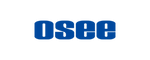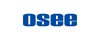Welcome to the firmware download page, we know it's important to keep up with the latest firmware.
For newer models, you can scroll down this page and download the file from "Download Directly" section.
For older models, you need to check your serial number in the table below to see if your monitor's firmware is the latest. If your firmware is not the latest and want to update, please send an e-mail to support@osee-dig.com with title "Firmware Upgrade + Model + Serial Number + Current Firmware Version" (example: Firmware Upgrade + T5 + T54K07E3400538 + 0012.0003) to get the latest firmware.
| Model | Serial Number Range | Latest Firmware Version |
|---|---|---|
| T5 | ~ T5 4K 07E6403003 | 0015.0003 |
| T5 4K 07E6503004 ~ T5 4K 07E6604255 | 0015.0005 | |
| T7 | ~ T7 4K 07E5801172 | 0006.0003 |
|
T7 4K 07E5801182 ~ T7 4K 07E6501490 T74KHL AA2280001 ~ |
See "Download Directly" Section Below |
|
| G7 | ~ G7 4K 07E5801059 | 0009.0003 |
|
G7 4K 07E5801103 ~ G7 4K 07E5801248 G7 4K 07E6501249 ~ G7 4K 07E6501547 G74KHL AA2280001 ~ |
See "Download Directly" Section Below |
|
| G7 Pro | G7Pro1 AB2500001 ~ G7Pro1 AB2501050 |
Special download section below |
| Megamon 15 | MEGAMON15ID00001~ | 0008.0005 |
| MEGA15 AA22A0001~ | See "Download Directly" Section Below | |
| LCM215-HDR+ | ~ LCM2152021121500 | 0012.0004 |
|
LCM2152022010001~ LCM21H AA2290001~ |
0016.0005 | |
|
LCM21H AA22B0174~LCM21H AA22B0323 LCM21H AA22C0327~LCM21H AA22C0413 LCM21H AA2310414~ |
Supports Latest Osee Calibrator Software See "Download Directly" Section Below |