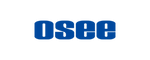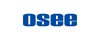Create a Web Browser (UNO as example)
Step 1: Create an overlay and copy the Output URL on the PC.

Step 2: Create a .txt file, paste the URL that is copy from the Uno in the 1st step, save the file to the upload_url folder on the SD card.
Step 3: Insert the SD Card into GoStream (Insert the SD card with the unlabeled side facing up). Upload the URL in the MENU > Media Player > Browser, and set the type to Browser in the MENU > Media Player > mp 2 selection.
Step 4: Turn on the DSK to display it on the PVW or PGM window.
Note: Please used the web page with embedded font to ensure the right font in the web design can be displayed.